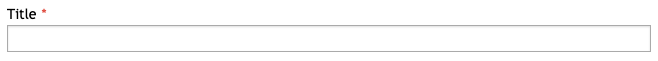How to create topic
1. Click the button of opening personal menu in the right upper part of the site
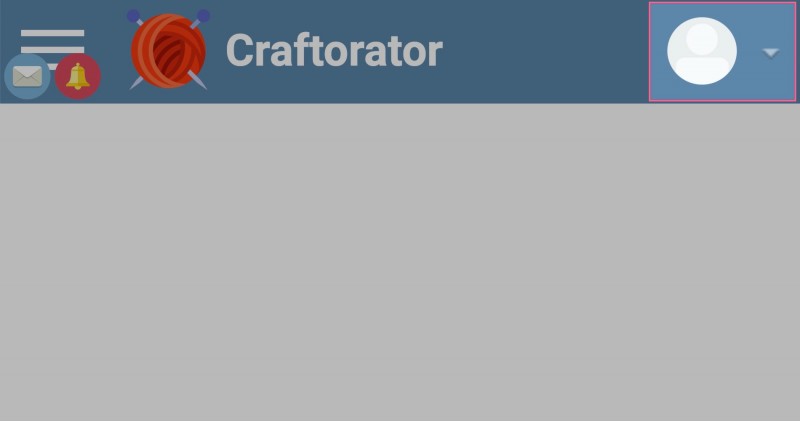
2. Personal menu opens
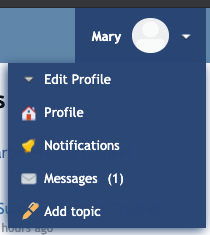
3. Choose "Add topic"
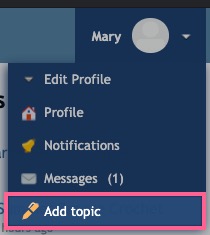
Or just follow the link - https://www.craftorator.com/topics/add
4. Form of creating new topic opens
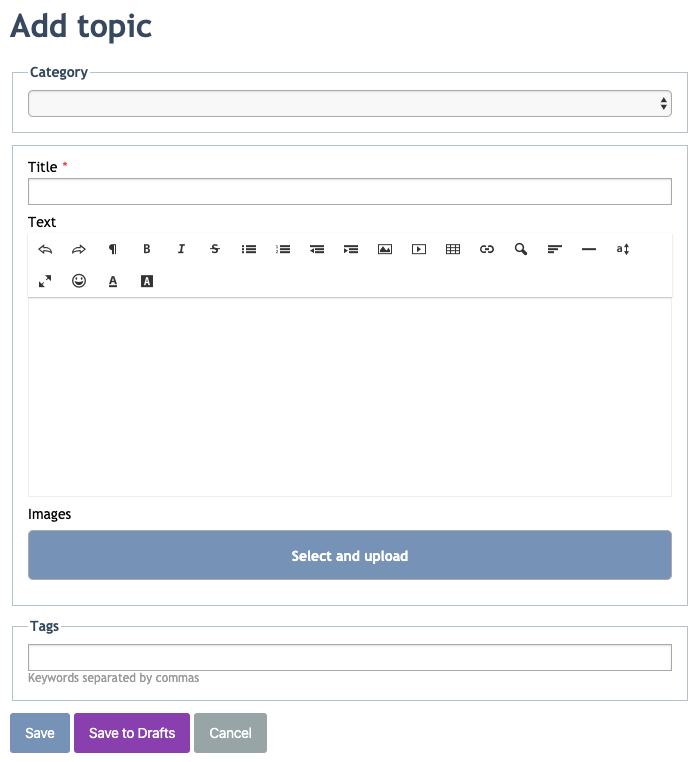
5. State the site section, in which you want to create topic
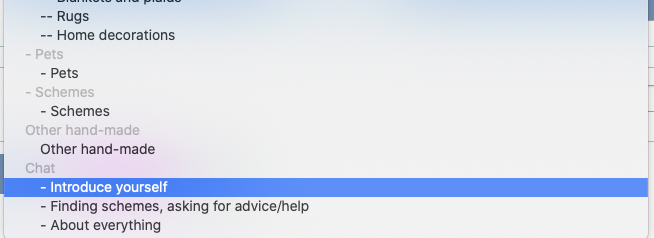
6. Think of your topic title
7. Type the text of your topic

You can insert photos and videos in your topic text
How to insert photos:
Click the button of photos loading
How to insert video from youtube / vimeo / faceboo
8. You can add several photos to the topic
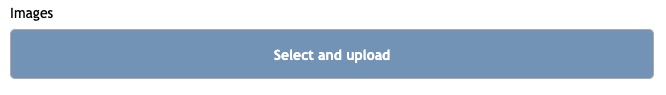
You can choose several photos and upload them all at once
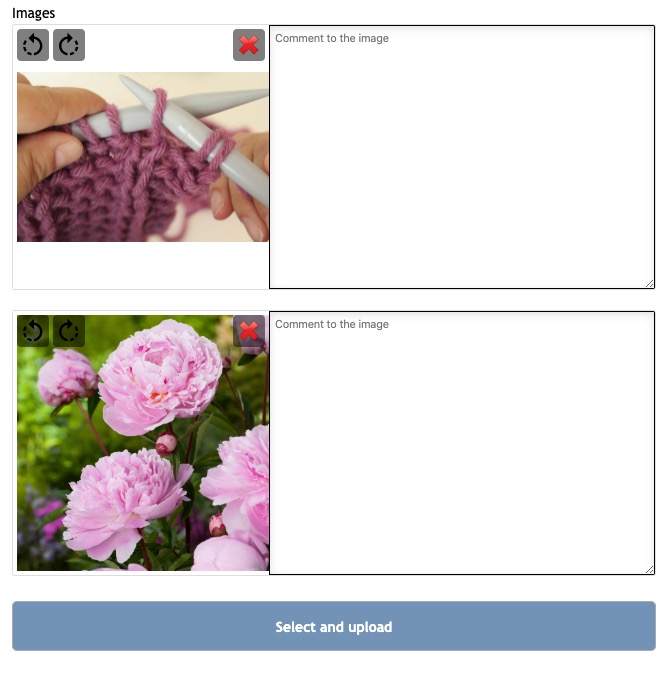
You can turn and write comments to each photo after loading